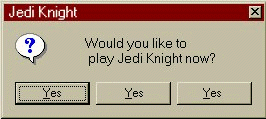First off, to all of your noobs out there, this isnt back in the zone days. This isnt steam. Both use directplay protocols for connection and dont require ports to be forwarded because it uses the uPnP on routers. When making a direct connection to a host, or trying to join a game directly, you HAVE to do the following:
This is just a summary of http://www.jkcommunity.co.nr/ .
Login to your router. Its usually 192.168.1.1 or .0.1
or:
You can find out what your local ip is by start -> cmd -> ipconfig
ipconfig
Output will look similar to this:
Wireless LAN adapter Wireless Network Connection: Connection-specific DNS Suffix . : Link-local IPv6 Address . . . . . : fe80::470:4b09:fb85:1f68%12 IPv4 Address. . . . . . . . . . . : 192.168.1.4 Subnet Mask . . . . . . . . . . . : 255.255.255.0 Default Gateway . . . . . . . . . : 192.168.1.1
You see in the example that the default gateway is 192.168.1.1. This is your router.
Go to firefox and type "192.168.1.1"
You will be prompted for username and password
Use your username and password.
Unlock your router so anyone can connect to it, cause it would make you sleep better at night knowing you are giving someone free internet access.
In the above output, notice that your ipv4 address: 192.168.1.4
This is the ip you want to forward these ports on:
To host games:
47624 to 47625 <--- forward these ports. Both udp/tcp
2300 to 2400 <--- forward these ports to join games. Both udp/tcp
If you are on DSL, i know of no known way to host games, anyone who does, post it here.
Ive noticed kids today ages 2-5 know how to do this.
So i havent went into much detail. Hopefully you are just as smart as they are.
In the event that you arent, on irc, coug or me can help you with this. Before you contact us for help, be sure you have the latest version of teamviewer installed. We will NOT textually walk you through how to do this, as every router has a different interface, most firmwares of the same type of routers have different interfaces. And we do not know what you are looking at, and you describe it to us very shitty.
2nd off:
Noobs, plz noobs. I wont go into much detail here either, but there is absolutely NO risk in opening these ports. Its the exact same thing as if you were playing on steam or on the zone. Regardless, you still have the same likelihood of being hacked. No one really cares to hack you. So if you want to play, forward these ports.
If you are bellow the ages of 2-5, install teamviewer and msg AcidRain or LSF_Nickz2000 with your id and password so that we may remotely configure it for you, and also teach you how you should never need help again in doing things like this.