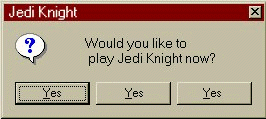AMD Video Drivers post 13.1 WHQL Break 3D acceleration in Star Wars Jedi Knight: Dark Forces II
Those using an AMD GPU will likely recieve this error message if using any of the following drivers:
--------------------------------------------------
•13.3 Beta
•13.4 WHQL
•13.5 Beta
•13.6 Beta
•13.8 Beta
•13.9 WHQL ( Breaks Software Mode As Well )
•13.10 Beta
•13.11 Beta
•13.12 WHQL
---------------------------------------------------
The drivers listed above also seem to have negative effects on software mode, such as rainbow colors ( even with the ddraw.dll fix ) and white boxes/dots scattered around.
There is currently no known fix for this other than simply using an older video driver ( 13.1 WHQL or older ). This likely means that anyone using a card within the Rx 200 series or newer will be unable to play this game free from the issues listed above.
Download Links:
AMD Catalyst 13.1 Win 8 | Win 7 | Vista (32-bit)
AMD Catalyst 13.1 Win 8 | Win 7 | Vista (64-bit)
AMD Catalyst 13.1 Win 8 | Win 7 | Vista (32-bit) (Mobility)
AMD Catalyst 13.1 Win 8 | Win 7 | Vista (64-bit) (Mobility)
AMD Catalyst 13.1 Windows XP (32-bit)
AMD Catalyst 13.2 Beta 7 Driver
Software Mode Restoration via DXGL
The drivers listed above can also have negative effects on software mode, such as rainbow-like textures and white boxes/dots scattered around. Thankfully, this can be fixed!
Thanks to user Digestion Machine for finding this!
Originally posted by Digestion Machine:
I found a workaround for this, it's not perfect but does get the game up and running. https://www.williamfeely.info/wiki/DXGL#Downloads
You need to install DXGL, add the JK.exe to it and then the game will be playable. It seems that the game is really buggy with 3D Acceloration enabled, but with that turned off it actually ran fine. It crashed when trying to run it at my native resolution of 1920x1200, but ran perfectly at 1440x900.
Some important things to note when using DXGL:
- You will not be able to use the normal ddraw.dll fix from the JKHUB with DXGL, as DXGL adds its own ddraw.dll to the same directory as the selected application. Before adding the JK.exe or JKM.exe to DXGL's list of applications, make sure you remove or rename the JKHUB ddraw.dll if you have it. Otherwise, DXGL will be unable to create its ddraw.dll.
- Make sure that the "Backbuffer to System Memory" setting is disabled, otherwise the game will crash every time you enter and exit the game's menu.
- As noted in Digestion Machine's post, you will likely find the game crashing if you run it at too high of a resolution. I was able to get to 1600x900.
I want to thank aRadiatedN00dle for originally researching this information.
A fix has been discovered and is working in SuperOneClickJK