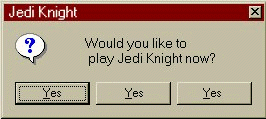1st download this:
https://www.jkdf2.net/JKBot/JKArchive/JKDF2/ ... _Linux.zip
It contains everything that you need.
2nd off, tell EAH_Triscuit i said fuck him ![]()
3rd:
if linux refuses to fix your resolution when exiting the game:
sudo service lightdm restart
or
sudo service kde restart
^-- the above 2 commands are based off which display manager you are using.
if you are using standard gnome2 shell. i think its xserver
4th:
If the above doesnt work... the only fix i have for this is to logout and log back in. This only takes like... 5sec using KDE
Hey AcidRain,
I followed your instrutions in that play-JK-on-Linux pack, but there still seems to be a problem. When I try to start JK from the terminal (using the -windowgui command), I get this:
err:module:import_dll Library DPLAYX.dll (which is needed by L"C:\Program Files (x86)\Lucasarts\Jedi Knight\JK.exe") not found
err:module:LdrInitializeThunk Main exe initialization for L"C:\Program Files (x86)\Lucasarts\Jedi Knight\JK.exe" failed, status c0000135
JK also fails to load when I try starting it the conventional ways - through the wine GUI or the desktop icon. This doesn't make sense to me, as the dplayx.dll file is in the system32 folder, where it belongs. Any idea what to do?
Hey AcidRain,
I got multiplayer working. Turns out, you have to move the DPLAYX.dll to the syswow64 folder (for those who read this and are wondering...). However, I'm still having issues, and would love to have your input on them.
1) For whatever reason, when I load a multiplayer game and play, the window remains small and surrounded by black, with the health/force meters all the way at the bottom corners of the monitor; besides that, when I walk the gun moves like it's spazzing out. Any idea what's going on here, and how to fix it?
2) Any idea how to get patch commander working in Linux? I tried installing it, but I got a message in the terminal saying it was a bad .exe.
3) Placing the Jedi Knight Enhanced and Retextured files in the resource folder only resulted in a rainbow pixel show in-game. What am I missing here?
4) Finally, the crashing...I realize people everywhere have been having issues with crashing when playing JK through/in wine, but I'm wondering if there's a way to fix this. Any ideas?
Anyway, thanks for the original post, the files, etc. Really helpful, really appreciated.
1) possibly enable 3d accel. use the +/- buttons to make everything big or small. use alt+enter to make the game full screen.
2) ive had no luck with patch commander. im about to install kali linux and may whip up a bash mod launcher for you similar to the one that i use in windows.
3) enable 3d accel
4) I actually never experienced any crashing. if you find a solution lemme know.
5 additional) you said you had to install in syswow64, this is where all sys files go that belong to a 32bit os, but are being used on a 64bit os
good luck
Awesome. Thanks for this. If/when you put together that loader for mods, please let me know.