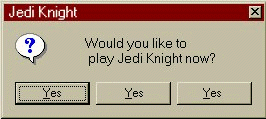So its been brought to my attention that the jkhub community is too stupid to use an IRC client. FEAR NOT KIDS!
AcidRain to the rescue. First lets talk about the many different solutions.
hexchat (best)
mirc (most common among noobs)
hydrairc
KVirc
konversation
x-chat
nettalk
Quassel
ThrashIRC
Irssi
chatzilla
icechat
Ircle
leafchat
Pidgin
and 100s of others that i cant name off the top of my head.
Anywho, on to the noob stuff. This is how to setup IRC (hexchat) and idle in #jk with 0 future effort.
First click on the network list button:
Now add a new network. Name is GameSurge or JK or whatever you want.
Now click on the "Add" button and type "irc.gamesurge.net"
Be sure to check the option "Connect to this network automatically"
Now, in that same window, click on the "Autojoin Channels" tab, and add a new channel "#jk"
At this point you should take notice of the "Connect Commands" tab. We wont be using it in this guide. Because it may blow your pee brain minds. But after you have registered a new nickname using the GameSurge's AuthService known as NickServ, you can have it auto login here.
NOTE: registration on gamesurge is NOT required. NO login is required!
Now, exit off of this. Go back to your network list. select "GameSurge" or w/e you named it in the first place. Enjoy.