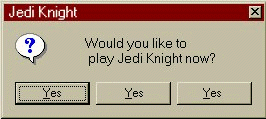Hi All!
First off:
Tried Windows 7 (64 bit) and XP (32 bit)
Radeon 4870, Catalyst 9.7 (latest drivers)
4GB
To make sure it would work, IF it could work: 640x480 in-game resolution
Has *anybody* gotten this game to work, with 3d accel, using a Radeon 4800 series card?
People had mentioned trying the 8.4 catalyst drivers, but those don't support the 4870 (I've tried that,
by copying the 8.4 dll's into the Jedi Knight directory - I needed to reboot after that, since my system sound disappeared).
the "jk.exe -windowGUI" trick doesn't fix the issue, but it does allow me to see the menus without alt-tabbing.
JKE doesn't fix it.
Fiddling with the Advanced Rendering settings doesn't fix it. ("jk.exe -displayConfig")
Setting it to XP Compatibility, disabling Desktop Composition and Visual Styles (don't remember off-hand what the exact title of that option is called atm,
and I'm typing this post on XP), had no effect.
Is there a way to force the game to use 24 or 32 bit color?
There's no way to shut off AA and Anisotropic Filtering in the Radeon drivers that support the 4800 series cards
(can only set them to "Application Controlled").
Sounds like this issue is Windows version independent. That is, I've heard people with the same issue that are using
XP (32 bit), Vista (32 or 64) and Windows 7. Since people have gotten it to work with older drivers (on older cards),
it would appear to be that driver support for the features that the game uses, was dropped in the newer drivers.
Of course, it doesn't help that the game is one of the first 3d-accelerated games ever created (on Earth, anyway ![]() ).
).
I can play it if I disable 3d acceleration in Jedi Knight, but I'd rather not, as I can't use JKE if I do that (slide show, some textures are fubar).
I've done everything listed here, that was applicable: http://jkdf2.net/forum/viewtopic.php?f=13&t=2773
The stuff listed for the nVidia card is not changeable with the Radeon drivers.
It's not quite the same issue that ZeroBot posted about, here: http://jkdf2.net/forum/viewtopic.php?f=13&t=2778,
His issue looked more like the mesh vertices were completely messed up, whereas the issue I'm having is that the backbuffer or depth-buffer
isn't being cleared properly, so parts of the previous frame remain behind as I look/move around.
HORDES of JK fans are having this same problem, according to the 4-6 hours I spent this morning searching through forums.
Yes, I filled out the Driver Feedback page for the Catalyst Crew... ![]()
http://www.jkhub.net/project/get.php?id=1804
put the dll in the same folder as JK.exe
it worked for me, I have a 3650
Eternity lies ahead of us, and behind.
Have you drunk your fill?