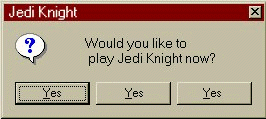I've tried installing JK on my new laptop.Its like witchcraft...It won't let me install it at all.I press the install on the JK popup.
Then a message pops up saying Because of Windows 64 bit blah blah blah.Ask the admin for a 64 bit version of the program.
Too bad. I've heard of lots of probs with JK on vista. The weirdest one might be from Morrandil, who can run it, but not with mods, maps and/or any other add-ons. Anybody had (and fixed) this prob?
Anyway, here you might find some help with your prob, NoVa: http://www.lucasforums.com/showthread.php?t=186129
JAS_Hyde
Did you try running install in compatibility mode?
And how do you do that?
Just right click on the exe and change it to Windows 98...or whatever you want.
I Tried Windows 98.Tried the Windows ME/XP thing too
try to manually install jk : http://www.jkhub.net/library/index.php/ ... Install_JK
i got this crap working in vista 64
i didnt "install" the game, just copied the installed structure to some folder... and set compatibility mode.. i followed rets page.. or something idk/care
either way it works.. but i have to keep 3d accel off, otherwise jk sets on fire