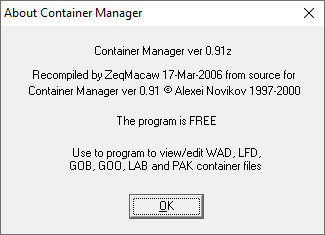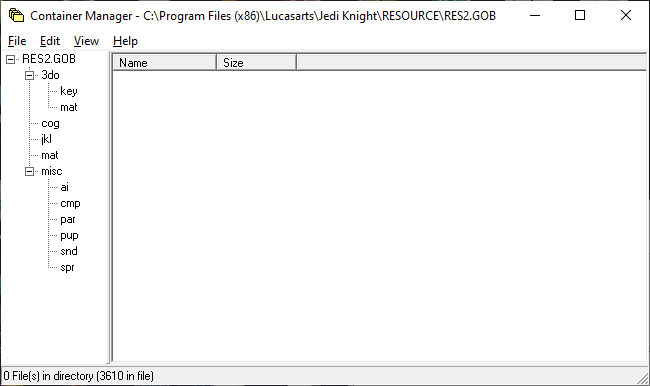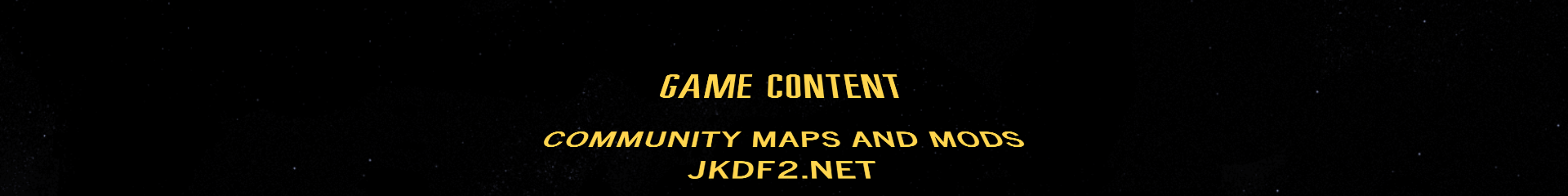- Version
- Download 29
- File Size 172.93 KB
- File Count 1
- Create Date March 22, 2022
- Last Updated March 22, 2022
ConMan - Container Manager version 0.91z
ConMan (which stands for Container Manager, sorry for a bad pun) is a
utility to browse and edit various container files used by 3D games. Just run
it and select "Open Container" or associate container files with container
manager and just double-click the file you want in Explorer.
History:
ver 0.5:
- "New container" function
- Add/Delete files function
- Copy&Paste support (copy/paste files directly from/to Windows Explorer)
- Drag&Drop support (drag&drop files from/to Windows Explorer)
Ver 0.51
- Does not any longer create duplicates when adding files
- Paste bug fixed
- More correct detection of drag initiation
- Added Help
Ver 0.6
- Read-Only support for Jedi Knight GOB files
Ver 0.7
- Added editing operations on JK GOBs and GOOs (creating,
adding/deleting files).
- Fixed bug in JK GOB reading when it might miss some directories
in the file.
Ver 0.7a
- Fixed bug in adding .KEY files to GOB/GOOs.
Ver 0.9
- Fixed a bug giving an error when you double-click a file in
Explorer to open it, and the file happens to have a space
somewhere in the path.
- Improved drag n' drop code so that now file operations only start
when you drop files, not when you pick them up as before.
- You can now drop directories on ConMan - they will be .GOB/.GOOed
with retention of their structure (that is, if target container
supports directories - i.e. JK .GOB or MOTS .GOO).
- If container file doesn't have identifying extension, ConMan
now tries to identify it by file header (so, you can for instance
open .MUS files in Grim Fandango demo without renaming them to .LABs).
- Fixed a bug in .LFD handling.
Ver 0.9a
- Fixed a bug in command line handling yet again and added
"Associate containers with ConMan" menu item in "Help".
If you're getting errors when double clicking on files,
use this menu to associate container files correctly
with ConMan.
Ver 0.91
- Double-clicking or picking "Open Files" in the menu will now extract files and open
them in their associated program(s). Good for previewing files.
- Dropping a container file on ConMan will now prompt for opening it instead of adding
it to the current container.
- Added a "Reopen Container" menu item - a list of 4 previously open containers
- You can now rename and move files inside containers (renaming is not supported for
LABs and LFDs due to their structure and moving is, naturally, only possible in
containers that suppport subdirectories - JK GOB,GOO and PAK).
- Added resize bar to Directory tree window.
Alex.
Version 0.91z
Compiled version 0.91 with a bug fix:
- Opening a gob with a resource name starting with no longer fails.
(An example gob that failed to open was SBX 3.1 for JK, because of the
patchinfo.txt resource name.)
ZeqMacaw 17-Mar-2006