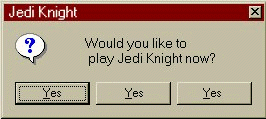ORIGINAL ARTICLE: http://steamcommunity.com/app/32380/dis ... 398048712/
This patch restores the music to the game, which is missing on all digital releases.
DOWNLOAD HERE: http://www.mediafire.com/download/n1bid00x0xa8fx3/JK_Music_Patch_MP3.zip
No image mounting required! No 'disc' swapping required after Level 8! Completely hands free!
INSTRUCTIONS:
Extract the files to the game folder (SteamSteamappsCommonstar wars jedi knight)
Run JK_MUSIC_PATCH.BAT from the game folder, hit OK on all dialogs
Play!
NOTES:
Don't be alarmed if you see a couple strange icons in your system tray, these are the programs that actually play back the music, and should close on their own when you close the game.
This should work on any version of JK, whether the Steam version, CD version, one of the JKHub unofficial patches, whatever.
How does it work?
There is a wrapper dll called _inmm.dll that intercepts calls to play CD music, and plays music from files on the hard drive instead.
Additionally, looping seemed to be very inconsistent, so I have it set to use playlists for each level. This ensures that music loops. Without it, it might loop after 5 minutes of silence, or not at all, depending on your OS.
This shouldn't break any mod/multiplayer compatability, since as far as I know there are no mods that play CD music or modify the main campaign.
Give feedback and report issues. This should work on XP, 7, 8, whatever. So far I've only tested it on my own Windows 8 rig. A quick way to test if this is working is to go to Credits. If you hear music, it works!
If for whatever reason this breaks the game, just drag JK.EXE back onto _inmmcnf.exe to unpatch it, and delete the EpisodeJK1 folder. (NOT the file JK1.GOB)
Hey your patch is not working for me.
I followed your instructions to the T.
My system:
OS Win764bit
CPU i73960x
Memory 24gb
GPU GTX680
Here is what happens:
After Jedi Kight launches, i test the music by clicking on the credits and i hear the music! but when i start a new game, after the loading screen completes, there is NO MUSIC!
What gives?
I dont understand why it does not work. I have tried not testing it by clicking credits and just starting a new game as soon as Jedi Knight Launches but again, no music!
Its not working please help!
Why would the music NOT work? I have x64 Win8 fully activated.
Troubleshooting something like this cant be done by me. Perhaps there is someone more skilled with this kind of thing. And someone, who for some reason, has broken sound.
The only thing i can think of is that a newer Win version would not be using old sound file types. In which case you will just have to install the codex for it.
Then again, im no expert. But i would guess that.
Music simply does not work in the Steam version of the game or really any downloaded version without the original discs.
hmmmm.... i wonder why some have this issue? I havent seen the original jk disk since like... 2002.
Then again, i did a full installation instead of the standard one.
I have a backup jump drive with the JK folder on it. First thing i add to every new laptop i get.
Idk shit about it. But i would have to guess that the full installation would be my success. And this is why others have this issue.
Im almost certain there is a full JK download of already extracted files somewhere in the archive. Should include jkE and jkR already with it, and a batch file version of mod launching.