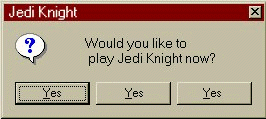I have this problem,
When I try search for the jedi knight server, it just says (Searching...) and never brings up any games. I have tryed it with several rederection things AND the direct IP address. What Im i doing wrong?
This is due to either a software/hardware firewall blocking the JK ports.
Do you have a router?
Are you on a residential connection?
Do you have any sort of software firewall like ZoneAlarm?
Are you running Windows XP SP2?
ReT
ruthless deeds return to harass their architect
I have a router... darn. Does anyone know what ports/how to open ports on the router for Jedi Knight. I know absolutly nothing about opening/forwarding ports so if someone could provide instructions I would be very grateful.
(All I know how to is access the router menu thing)
It does... but I dont want to use it. Easyer for hackers to get throgh. And i am 90 percent sure its my router.
Great... I figured out what ports to open and how to open them and stuff but... I DONT KNOW MY MAIN IP!!! Whenever I go to What is my Ip.com or whatever it just gives me my router IP.
Also, after you enter the ip to join The deticated server how longs does the (Searching...) thing USUALLY stay up?(mabey im just impatient.)
First, I want to thank you for helping me out with this. I figured out my routers IP is 192.168.1.100. But it doesnt work when I enter it in. Im not really parinoid about hackers... just peoples computers sharing my router are. I have a very old computer... Win98. I got it when my dad got a new computer. I am planning on buying a new computer soon(so I can play things like KOTOR), but for now, I cant use Hamachi.(not compatible with 98.) Im beginning to think mabey it isnt my router. I may try that DMZ thing, but even if it ended up not being my router that wont allow me to play JK... I wouldnt know what else to do.
There is a high likelyhood you incorrectly forwarded the required ports, so I would recommend enabling DMZ for your router assigned IP address(usually 192.168.100.x or something similar).
ReT
ruthless deeds return to harass their architect
I have the same exact problem
I use ZA and have SP2 for WinXP
and I dont really understand how to open up ports
also when I use hamachi to join JKSERVER2 it is ALWAYS full.
please help
I know my router IP 192.168.1.102
hamachi 5.54.15.35
It constantly says searching.
however, when I reinstalled it yesterday, I connected to my friends server first try
then each time after it wont stop searching and does the same with your servers
I took my PC to a party and could connect to my friends game via that house. still had ZA and WinXPSP2